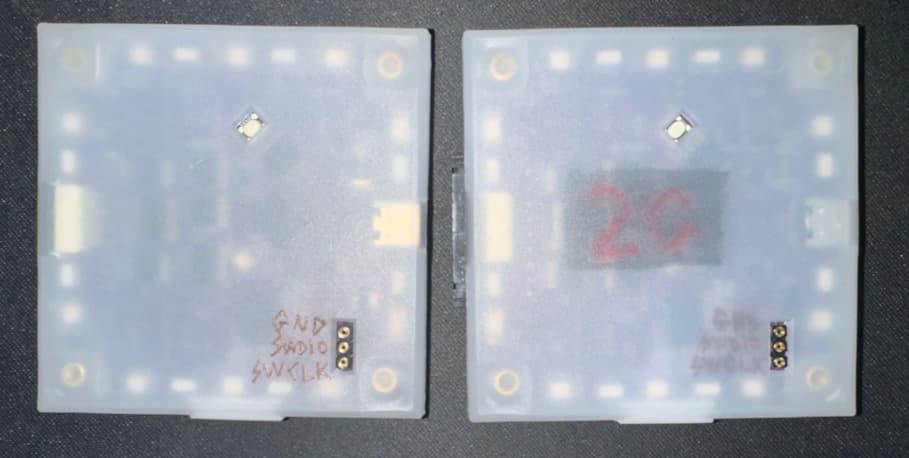I’ve tried a few things to distinguish mine, beyond the button color:
- On the left is my 1Gbit BP5. Here, I scratched the outside of the case with
GND,SWDIO, andSWCLK, and then carefully tapped a fine-point sharpie to fill the scratches. Legible, but only barely. - On the right is my 2Gbit BP5. Here, I wrote the “2G” in reverse on the inside of the case in red sharpie, and then gave higher contrast with a black box of sharpie … being careful not to overlap with the red. This worked out fairly well, being visible when looking for it, but not impacting overall aesthetics.
- Also on the right, I wrote the
GND,SWDIO, andSWCLKon the inside of the case. The resulting visibility is poor, so I do not recommended this method for thin marks like this … only the large-markings like the2G.
Although not shown, I also find the following to have excellent results:
- laser-etch (or scratch / engrave) text or other marking
- heat a crayon of contrasting color (soft/glossy, not dripping)
- apply heated wax onto the etched area
- vigorously rub with a paper towel (over trash to catch wax flakes)
This effectively removes the wax outside the etching, and the wax in the etched area remains very stubbornly within. With laser etching, the wax looks surprisingly professional. With my box cutter chicken-scratchings, it’s still the most visible / readable result.