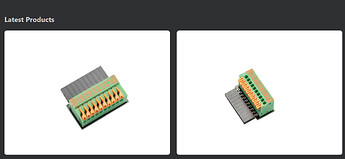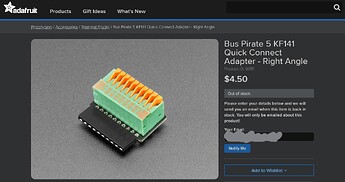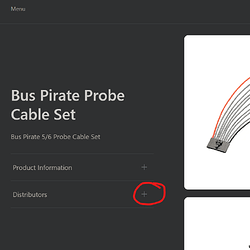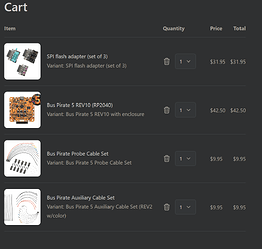Checked it out. electronic_eel provided a great set of bugs.
I wanted to highlight my experience, which I purposefully did prior to reading other folks feedback, so it might be closer to a first-experience a user might have. Below, I provide five bits of feedback that seem important to at least consider. I then list a few lower-priority items. All this feedback is free, and you get what you pay for, so feel free to consider it, throw it away or heckle me as appropriate. ![]()
1. (Previously noted) Anti-Dark-Mode Sadness
The blinding white photo backgrounds made the page something I didn’t want to keep using, as I use dark mode + DarkReader for Edge.
For comparison, an Adafruit picture:
2. Home page default product ordering
This relates to the home page.
The home page is your primary place to make a first impression.
Viewing with the eye of a first-time visitor, I do not feel showing the “newest products” is nearly as powerful as focusing on the first-time visitor. As a potential new user, I’d want to see the MAIN EVENT … the BusPirate5 hardware!
Recommended order of categories to be shown:
* BusPirate devices – MANUAL order for this listing (initially BP5, at least until BP6 gets stable)
* Cable Sets – This is the next thing most folks will want (upsell category)
* Planks – While these might not get picked up in the first order, having at least the category listed here will increase visibility of these awesome tools to make specialized tasks easier / expand the capabilities of the BP5 line.
* Individual Accessories – For folks that want to add to the cable sets, get more hooks, etc. Not a primary
* Upgrades
In addition, consider:
- Use of collapsable category headers (e.g., accordian UI).
- Expanding at least the first category (BP5 devices) by default
- Expanding the first three categories (Devices, cable sets, planks) as it may improve sell-through, repeat visits (presume planks will be a later visit purchase), and visibility into the depth of capabilities the product enables
- Note: For collapsed categories, can improve page load time by deferring the image loads for those categories (e.g., until the category is expanded, or more simply after remainder of page loads).
- All the above are CDN-friendly options
User story for this feedback:
Billy, as a first-time-visitor, comes to the home page. As Billy doesn’t have any hardware / is new, it’s less likely she’ll care about what the newest release was. Rather, it’s more important to quickly and easily show off the four BP5 options (5, 5 2Gbit, 5XL, 6) as a group. The next thing Billy is likely to want are cables, so show the cable sets. While Billy doesn’t want to buy any planks at the moment, it plants the seed that planks can make certain tasks much easier. This increases the likelihood that Billy will look for a task-specific plank next time she visits.
3. Categories - Part 1
This relates to the page that lists all the products, aka “Store” link.
I never noticed the option to show the items by category in my first sample order. Moreover, even after reading about it’s existence in electronic_eel’s review, I still did not notice how to get to categorized items on my first two scans of the page. This strongly suggests that there’s an opportunity to improve the user experience here.
The current page that lists all the products shows “sort” options on the upper left. This is good.
I’d expect “categories” to be another option in that same area.
Steps that highlight my real-life, second-time visit, where I explicitly knew the categories option was “at the bottom of the page”:
* From home page, I clicked on menu, then “Store” to list all products. (In part, this was due to the lack of categorization on the home page … see above feedback item)
* I looked at the upper left, and notice the sort options by price, etc. – but no categories
* I scrolled to the bottom, and look under the last of the products … only to see the page 1 / page 2 options.
* I scrolled back to top, and scanned the whole list again, and still failed to notice any option to view by category
* A litte later, I finally realized the category filter is NOT part of the product list page, but rather exists only in the main footer of the site.
4. Categories - Part 2
When viewing all the products, there is no option to sort by category. This doesn’t “feel” right, and frankly made it hard to find the BusPirate hardware at all … never mind realizing there are different models or doing any comparison of them.
Similar to the home page feedback, I would like to suggest a checkbox (enabled by default) which sorts the results by category, preferably with collapsible category headers (e.g., accordian UI).
The recommended order is identical to the recommended order above for the home page (and intentionally so).
* BusPirate devices
* Cable Sets
* Planks
* Individual Accessories
* Upgrades
5. Categories - Part 3
This relates to the web footer links to specific item categories.
As noted above, I did eventually discover the category links in the footer of the page. I think it’s great to have these in the common footer for the site. First, my experience, and then a recommendation.
- Clicked on category for “Cables”
- Result was four items, all of which made sense.
- Expectation: I looked for a way to remove this filter
a. Actual: There was no single-click way to explore all items - Expectation: I looked for a way to go “up” in a tree (less applicable, but not uncommon metaphor)
a. Actual: There was no tree-like hierarchy exposed in the UI, so again no single-click way to explore additional items. - Frustrated, I finally clicked on the main menu, and then the “Store” option to see all items again … which emphasized again the lack of a categories .filter on the main product list page.
Recommendation:
As a user, my expectation when clicking that link would be to jump to the all-products listing, but with a filter pre-applied – “hiding” the items not in the selected category.
Critically, I would expect the category filter to be visible on that page, located proximate to the sort order, and modifiable … able to de-select or change which categories are being filtered.
Why this is good for the store:
Improves discoverability (and presumably sell-through)
And some low-priority or wishlist feedback:
6. Distributors - Part 1 (icons)
THIS IS A WISHLIST (low-priority) ITEM
As you noted, distributors have been key to the 15 year success of the Bus Pirate, and you’re wanting to highlight them in the store.
When looking at the list of all products (or a categorized list of products), the distributors that carry those items is not available.
Even after clicking into each individual product, the distributors are hidden by default:
Wishlist:
If distributors provide small (icon, 32x32?) square graphic, have at least an option to show the distributors for each product in the main product list. (e.g., a little row of icons)
Note: I realize this requires distributors to approve the logo used for the small square graphic. Most would likely have such items already created, but still time to ask for, get agreements for, and get the assets.
7. Distributors - Part 2 (filter)
THIS IS A WISHLIST (low-priority) ITEM.
Currently, the all products page allows sorting by price, newest, etc. Other feedback is asking to add the ability to filter by category of the item.
Please also consider allowing to filter based on distributor. E.g., If I already order things on a regular basis from Adafruit or HackerWarehouse, the current site design does not provide any easy way to figure out what I might add to my cart from those distributors.
Benefit to user: Finds items that they can get more quickly
Benefit to distributor: Leads!
Benefit to you: Goodwill with distributors, increased visibility of which items are carried may increase percentage of items carried by distributors
8. Distributors - Part 3 (cart)
THIS IS A WISHLIST (low-priority) ITEM, and in addition would be unnecessary if supporting either of the earlier Distributor feedback items.
As you noted, distributors have been key to the 15 year success of the Bus Pirate, and you’re wanting to highlight them in the store.
But I think few folks order only one item, especially when first moving to the BP5 platform. This store is the only authoritative site listing everything. As a starting user, let’s say I want to order a BP5, the two main cable sets, and the SIP adapter planks.
While I could order direct, shipping from a distributor would be faster for me. What I’d like to see here is an easy way to determine which (if any) of the distributors normally carry all the items in my cart.
This is currently REALLY slow and difficult for the user.
Benefit for the user: Faster shipping, likely cheaper shipping, etc.
Benefit for the distributor: More sales leads and goodwill
Benefit for you: Distributors may carry higher percentage of the available items (to match more folks’ carts and thus be listed as potential alternate purchase point for the items in the cart).
9. Cart Quick-Add
WISHLIST ITEM
It would be great to be able to, from the list of products, click to add an item to the cart, without loading each item’s individual pages.
E.g., an overlay button of “add to cart”, which does not leave the current page, but just adds the item to the cart.
Faster and more responsive for the user, vs. loading lots of pages.
All the above are (can be) CDN-friendly. Where the product list is a static download (and, for example, have a 4 hour cache expiration), and the filters are applied on the client side (e.g., JQuery + JQuery UI), performance should also improve for users.