
The final SIM and IC card adapter arrived. The mini SIM footprint is correct, and the other sockets all work. Putting this into production now. Thank you all for so much testing and feedback.

The final SIM and IC card adapter arrived. The mini SIM footprint is correct, and the other sockets all work. Putting this into production now. Thank you all for so much testing and feedback.
You keep coming up with so many great things! I can’t wait to get this.
This has been available for a while “unofficially”, but I’ve finally got the docs posted so here we go:
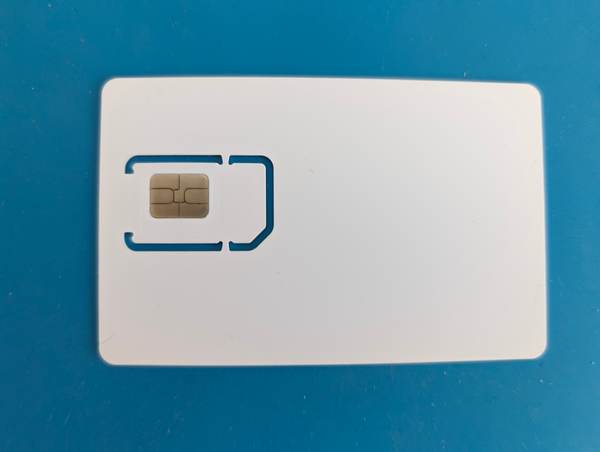
Yeah! Finally received the “4G SIM card for testing”. This is a 3RMB (0.50cents) SIM card intended for some kind of testing. The supplier said it is blank, but will it still respond to an ATR?
Yes! It has an ATR response.
Let’s decode the ATR. Lots of stuff there.
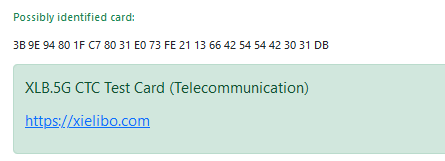
Look at that, identified as a XLB.5G CTC Test Card. Maybe we can find a datasheet or something. The manufacturer’s website (https broken…) isn’t much help, but it seems to be one of these (don’t know which one).
If anyone is interested in exploring these cards further, I can pop some in the shop. I’m still not sure what they are, but they do come in 3/4/5G and other varieties (newer Gs are more $$$).
Edit: The first time I did this I had two cards in the adapter, so the values were wrong. Updated with fresh values.
I ordered a day to soon…
Private message me and I’ll send you one via stamp mail! I have 5, maybe need to keep 2.
Hi, just got in my bp6 and smartcardadapter today. Went to update to newest firmware (ci-buspirate-main-82d86ab) on my bp5 and new bp6. The tutorial doesn’t work for the BP6, and sle4442 crashes the 6 requiring a plugpull, and the 24c02 card also does not work (i2c scan shows up as no results). So I moved the adapter to the bp5r10 (with same firmware) and the tutorials work perfectly for both cards. Went back to the 6 and no luck using the exact same commands.
Just noticed, when m 5 for i2c for the 24c card in
bp5: PIO: pio=1, sm=1, offset=9
bp6: PIO: pio=1, sm=0, offset=13
I have them both plugged in. I put m 5 y (for 100khz) W5 P scan. But just shows as found 0 addresses. Moving it to the 5 (plugged in at same time to a different cable) same commands, works just fine.
Rebooting them both, and doing the SLE4442 tutorial:
m 7 y (for 20khz) results in:
bp5: PIO: pio=1, sm=1, offset=16
bp6:PIO: pio=2, sm=1, offset=16
Running command sle4442 with no board/card attached results in bp5 saying card not found, bp6 freezes on the terminal without replying anything.
BP5 does tutorial correctly. bp6 does not. In fact, m 7 y W5 P L, then typing } { ^ } r:4 with nothing connected, or with the board/card connected crashes the bp6 instantly, bp5 responds correctly to both being attached and not.
Welcome @detonation -
Thank you for the detailed report. I’m aware of the issue, it effects all PIO-based modes. I hope to have a fix today though.
Doh, I didn’t see that posted anywhere but I will admit I didn’t look too hard. Sorry if you had already posted about this issue and your planned fix. I don’t know of any company or product with this fast development, both hardware and new products, and software. I certainly am not upset that my bleeding edge, first revision product(s) need a few days to be fixed up. If billion dollar AAA game companies pull this 100% of the time, except taking days to roll patches, I can certainly forgive this!