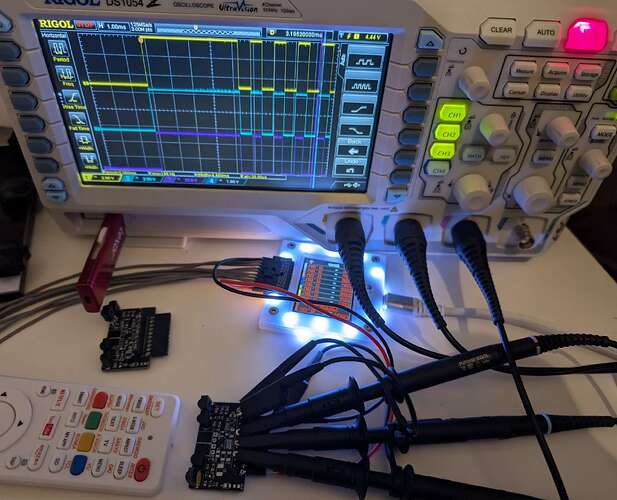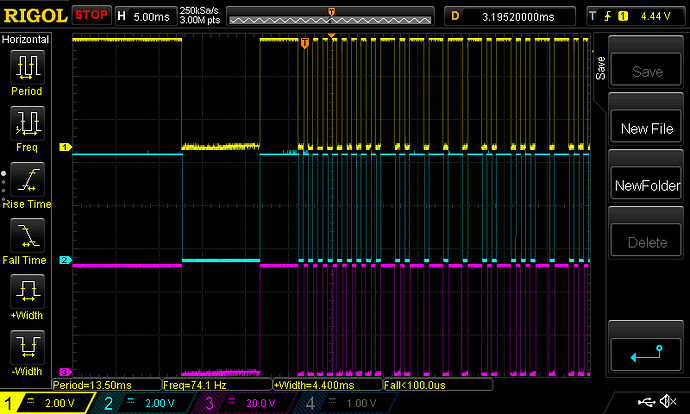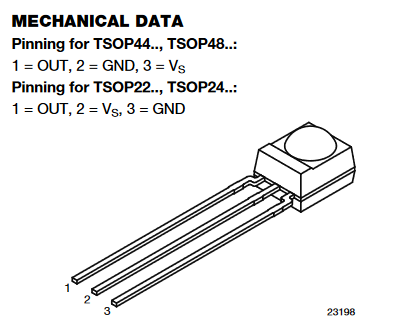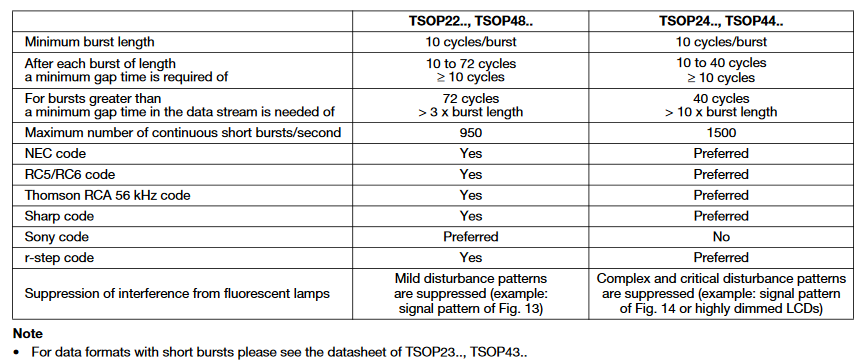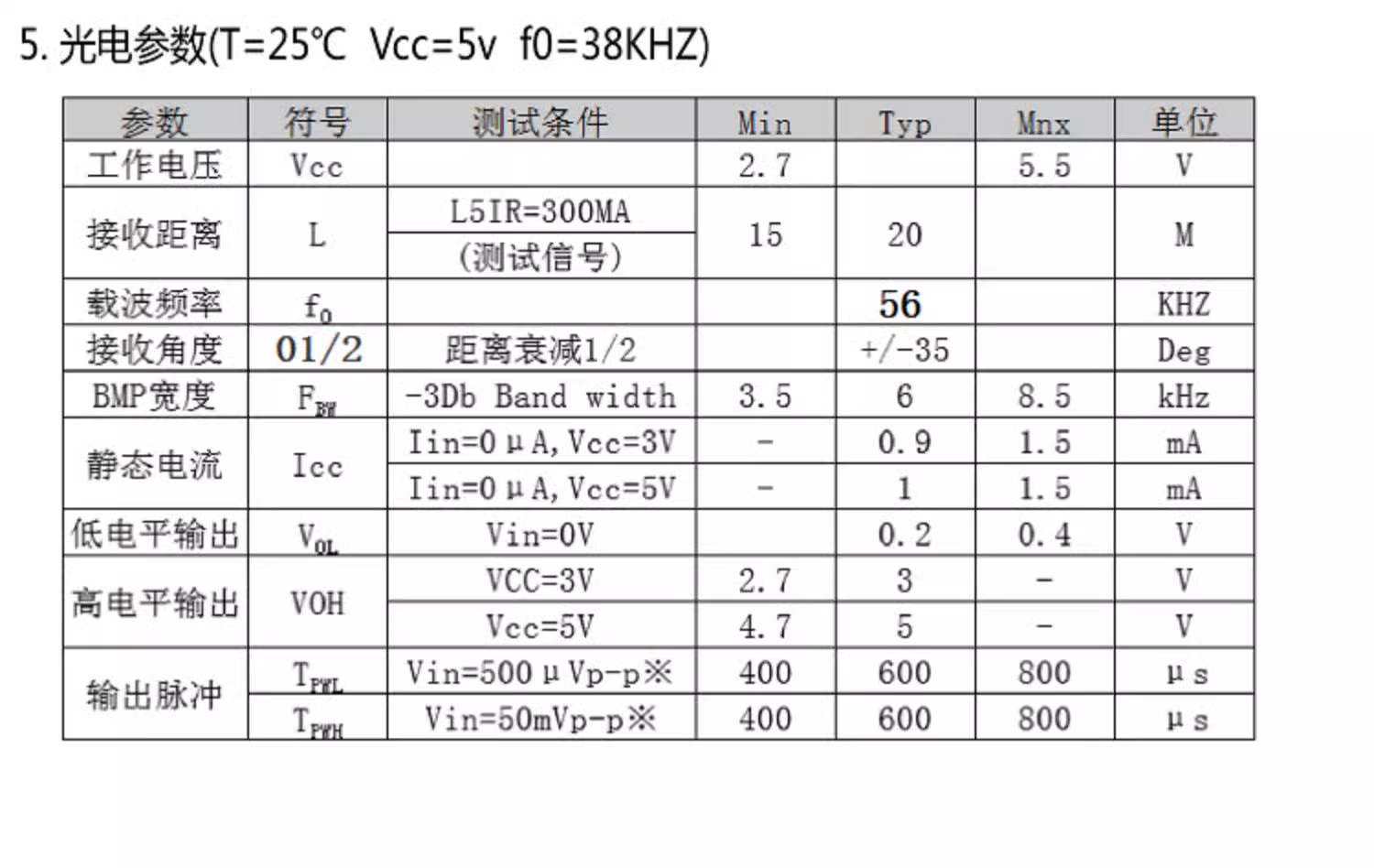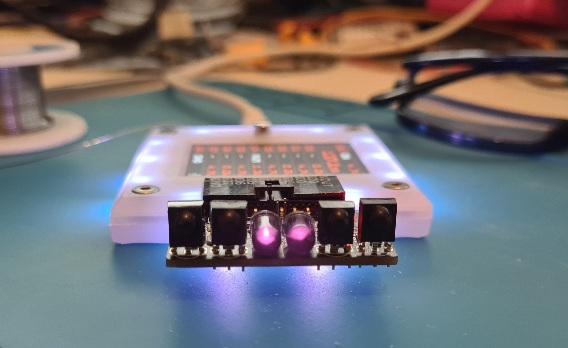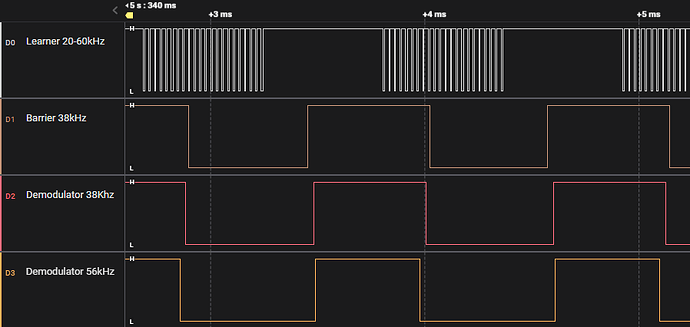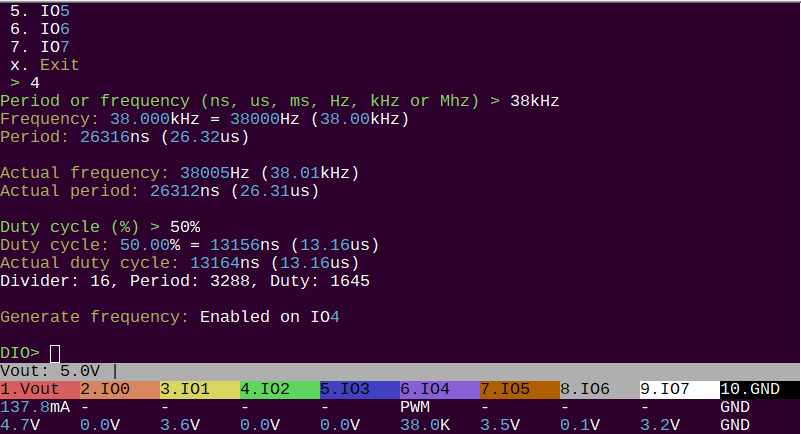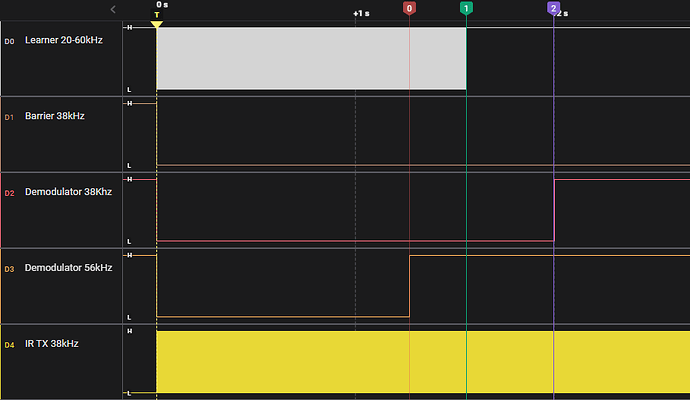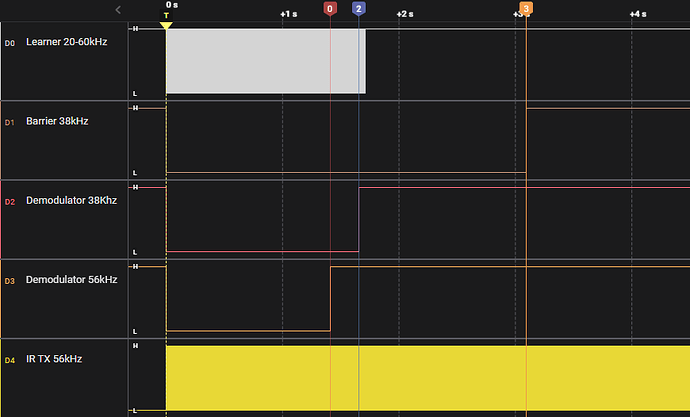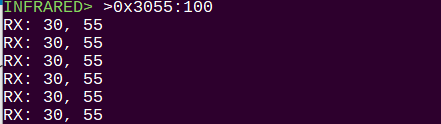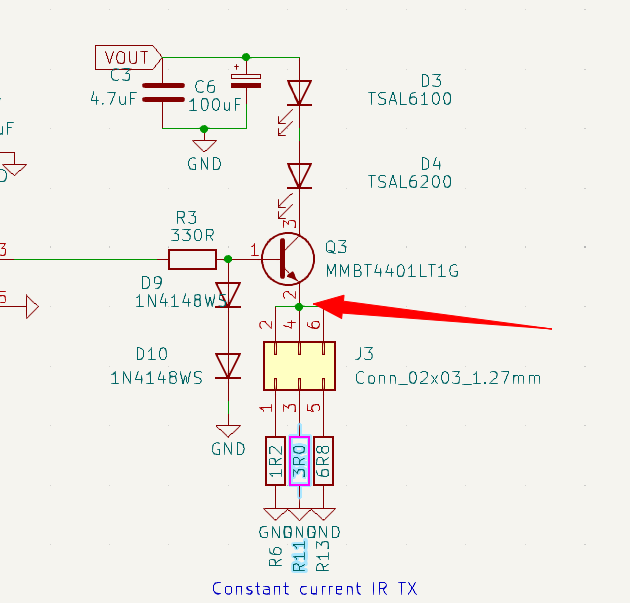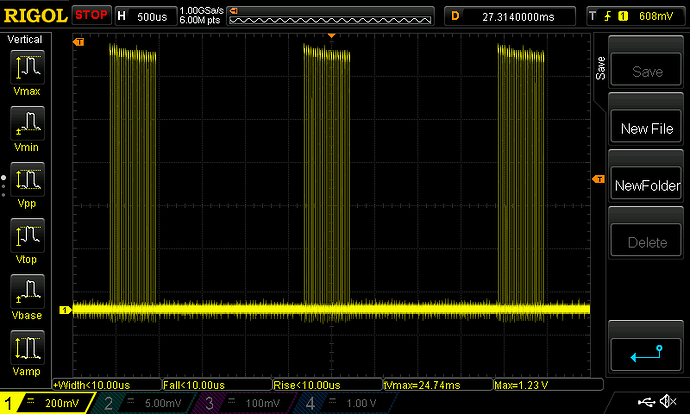First time using the third scope channel. I’m both proud and embarrassed.
First up, just a small re-test of Vishay TSMP98000 (yellow) vs Opti-Fake OS1200MW-A1 (blue). Opti-fake specifies 10K pull-up, like all the other sensors we’re reviewing. However the Vishay specs 4.7K. In the first test both had a 4.7K resistor because we might pick and place a single run of PCBs, then hand place different sensors. A budget board with cheap sensors and a HQ board with Vishay sensors. That doesn’t really seem necessary at this point.
The opti-fake worked just as well with a 10K pull-up, so we can eliminate one BOM line.
Some interesting comments from Mastodon: maybe the cheap Chinese part is performing better because it is a more recent design and CMOS process. The Vishay parts have been around for ages and the die may be an older process that doesn’t have as sharp edges.
Next up are Vishay TSOP34438 (yellow - 8元), Everlight (also made in Taipei) IRM-3638J7(blue - 1.6元), and Opti-fake OS-883YM-MS (red - 1.2元). No major performance difference here. Everlight has a bit of noise in the highs, while both Vishay and Opti-fake have noise in the lows.
Its cloudy and windy, so no spurious signal check today.
| Sensor |
Brand |
Part |
C |
R |
Pull-up |
| Barrier (38kHz) |
Everlight |
IRM-3638J7 |
4.7uF |
100R |
10K |
| Learner (20 → 60kHz) |
Opti-fake |
OS1200MW-A1 |
4.7uF |
100R |
10K |
| 38kHz (36-40kHz effective) |
Opti-fake |
OS-883YM-MS |
4.7uF |
100R |
10K |
| 56kHz |
? |
? |
|
|
|
This looks like the guest list.
56kHz
One last part to source. The 56kHz demodulator. 56kHz isn’t that common, but it won’t be picked up by the 38kHz sensor and our collection should be as complete as possible.
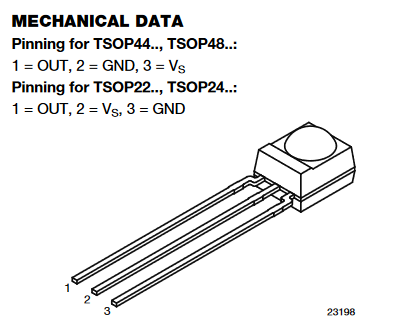
The kit of sensors from AnalyzIR came with a TSOP2256. The catch is that TSOP22xx series have a different pinout so they don’t fit in the PCB for real-world testing.
TSOP2256 has auto gain control of 2. Here’s the specs. I’ll try to source something from Vishay, and contact opti-fake to see if they have a 56kHz part.
Remotes
Two universal remotes with 5 day shipping were like $5 on AliExpress. I opened both, from different manufacturers, and they’re just a single unmarked 16 pin SOP chip, an LED and an IR LED.
Edit
Looks like I swapped the IRM-3638T and IRM-3638J7 in my posts.