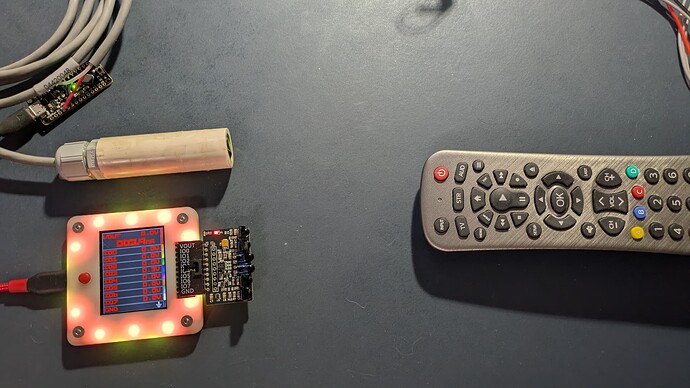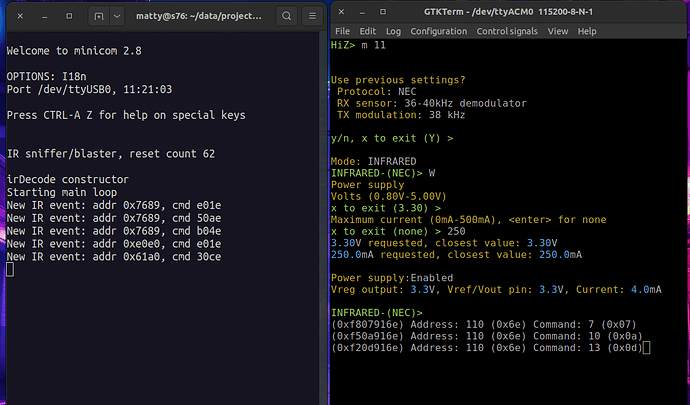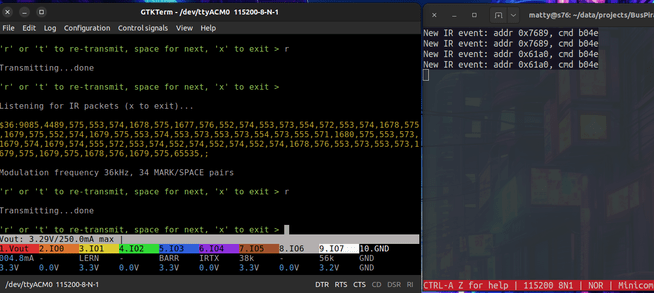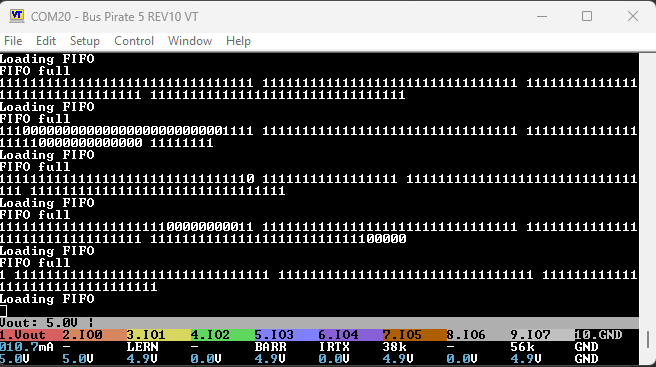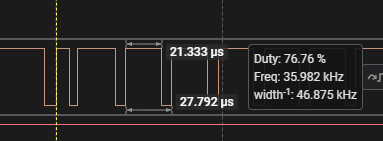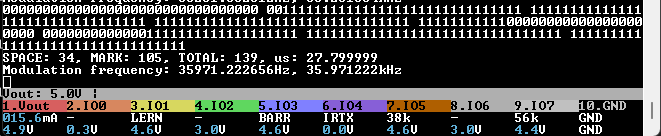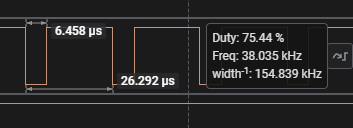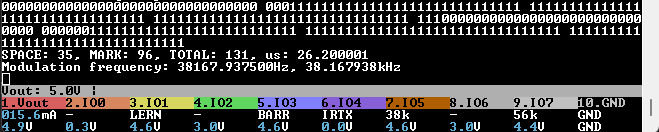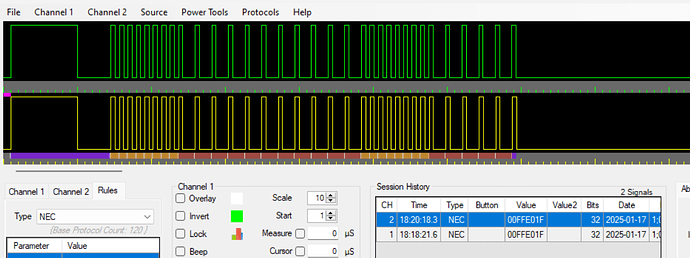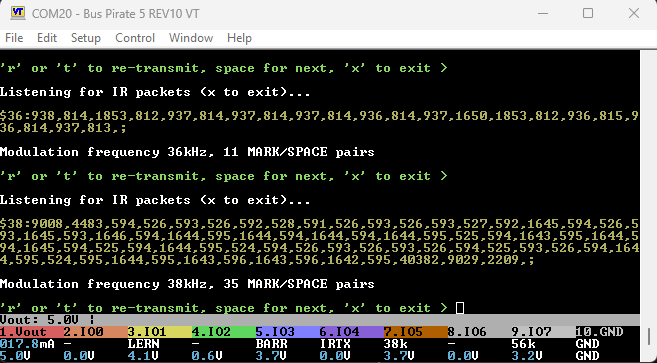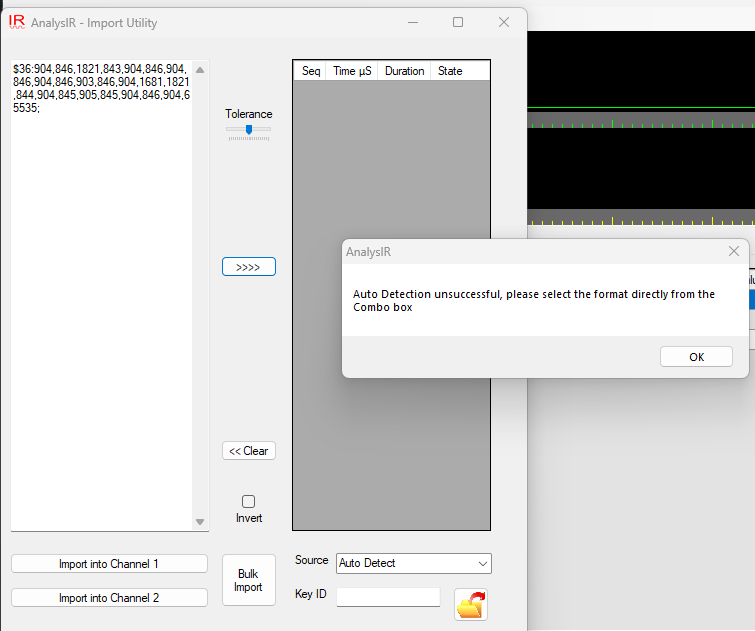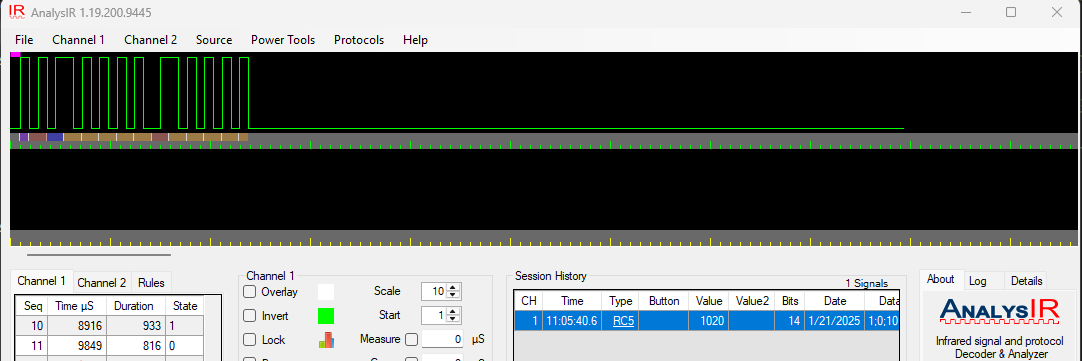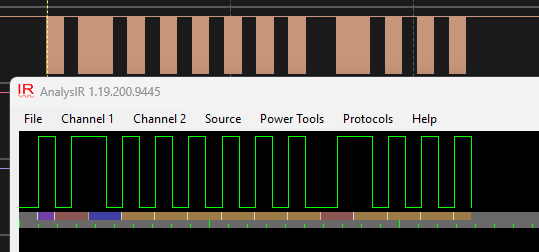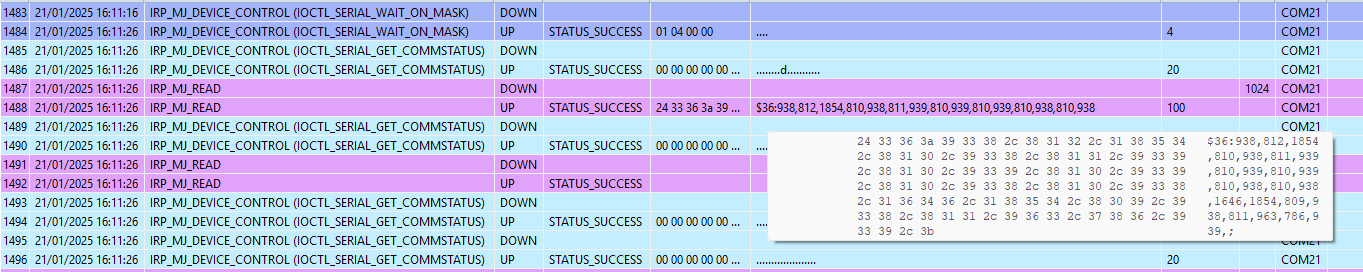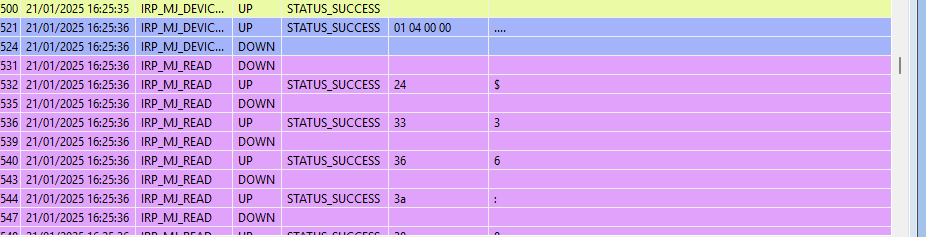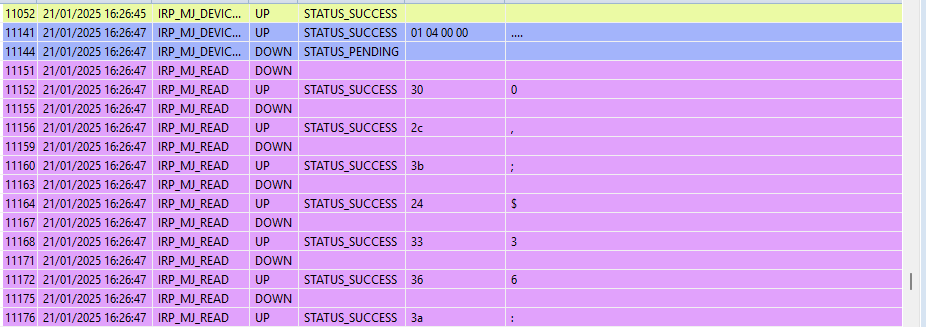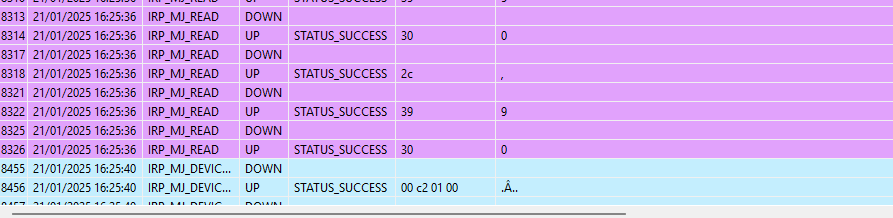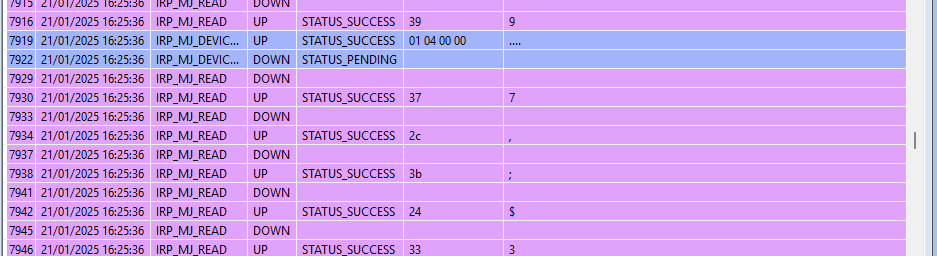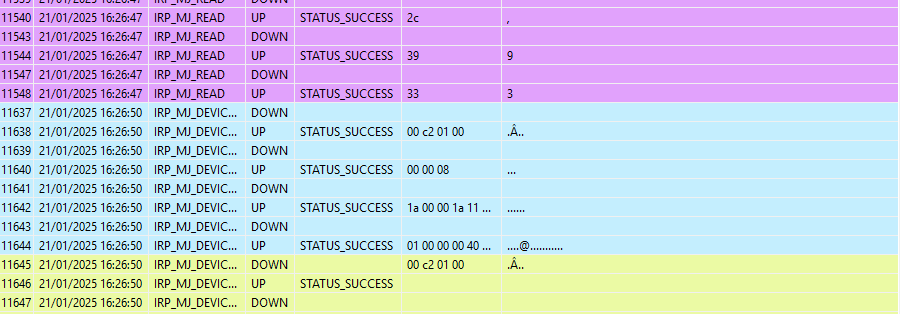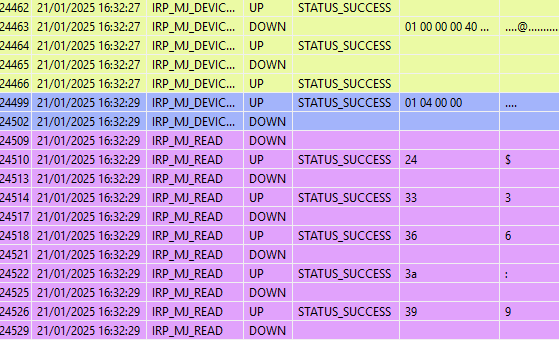Here is some testing I did with my IR Toy board.
First, I have an IR sensor/board that I built many years ago for testing/debug when I worked at a machinery OEM:
This is the prototype sensor that was eventually used - an IR photo transistor on a small board with an RC filter. The board was put into a piece of 1/2" PVC, a cable soldered to the board, a cord grip put on the end of the PVC, and finally filled with optically clear potting compound. (The sensor with into a pretty hostile environment, lots of water, strong soaps, etc.).
The board is an ATMega 32u4 variant. The code is using input capture pin and timer/ISR to count the pulses and decode the IR signals.
I set that sensor next to the IR toy to try to capture signals from a few different remotes:
My test thingy just decoded the signals and spit out the results into a serial terminal. Here are the initial results:
The first remote I used was the ASIC-based custom remote that was part of the original project from long-long ago. Both my setup and the IR Toy decoded it at 38KHz. They came up with different results; maybe presentation?
For reference, on mine it decoded all 4 bytes:
- address is the first two bytes as-is.
- command are the last two bytes as they are
In practice, I used bytes 1 and 2 to be sure it was the “official” remote. (The remote was used to move a large machine, so I wanted to be sure!). I used byte 3 as the actual “command”. Byte 4 is the one’s compliment (minus 1), and was used to verify the command.
The other two addressed devices in my terminal are two more remotes, one an Insignia TV, the other a universal. The BP didn’t decode either of those.
Trying irrx binary stuffs:
I captured each remote using the same setup as above, but then turned my sensor to face the IR Toy and did a “retransmit”. The interesting thing is that the binary mode showed good looking data for all 3 remotes, and when retransmitting sent the correct stuff out so my sensor would ID it:
I see that the BP is saying 36KHz, but I was pretty sure everything I did was 38KHz, but it’s been 10+ years…
Please let me know what else I can do for testing ![]()
Matt